There has been questions regarding the possibility of transferring Amazon gift card balance. Amazon gift cards are a popular gift choice because they can be used to purchase a wide variety of items from the Amazon website. However, many people wonder if it is possible to transfer Amazon gift card balance to another person or to a bank account.
Sadly, Amazon’s terms and conditions prohibit the transfer of gift card balances to another user, this is done to prevent fraud and to protect the value of gift cards. This means that there is no feature that allows direct transfer of gift card balance on Amazon.
While it is not possible to transfer Amazon gift card balance directly, there are a few workarounds that you can use to effectively transfer your balance to another person or to a bank account.
So, can you transfer Amazon gift card balance? Pretty sure you landed on this article after surfing the internet with this question. This article provides you with step-by-step guide on how to do this effectively.
What Is Amazon Gift Card?
An Amazon gift card is a prepaid card that can be used to purchase items on Amazon.com and certain affiliated websites. Amazon gift cards are available in a variety of denominations, from $0.50 to $2,000.
To use an Amazon gift card, simply enter the claim code at checkout when you are making a purchase. Amazon gift cards can be used to purchase any item on Amazon.com, including books, electronics, clothing, and more.
Amazon gift cards are a popular gift for people of all ages. They are also a convenient way to pay for purchases on Amazon.com. One good thing about Amazon gift cards is that they never expire and users are not made to pay unnecessary fees.
How To Use Amazon Gift Card
Amazon gift cards can be redeemed using two methods. They can be redeemed straight to the user’s gift card balance or during checkout. Every gift card has a unique claim code, this works like coupon codes. This claim code can be used during checkout or to top up gift card balance.
Below are the various ways you can use Amazon gift cards:
- Amazon gift cards can be used to purchase any item on Amazon.com, including books, electronics, clothing, and more.
- Amazon gift cards can be used to purchase items from Amazon’s affiliated websites, such as Amazon Prime Now and Amazon Music.
- Amazon gift cards can be used to pay for shipping and handling costs.
- Amazon gift cards can be used to purchase items for Amazon Prime members.
- Amazon gift cards can be used to purchase items for AmazonSmile.
How To Redeem Amazon Gift Card On Website
Follow the steps below to redeem Amazon gift card via website.
- On your browser, visit Amazon website.
- Sign in to your account.
- Click on ‘Accounts & Lists’
- Scroll down and click ‘Gift Card Balance’.
- Click ‘Redeem A Gift Card’.
- Enter the gift card code and click ‘Apply’.
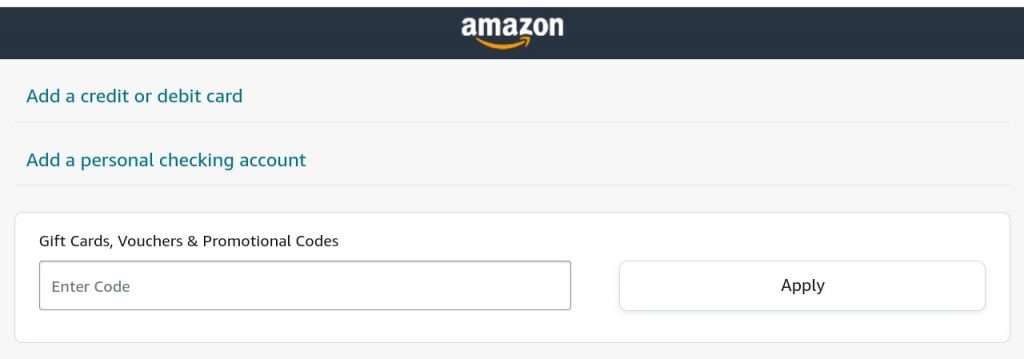
How To Redeem Amazon Gift Card On App
Redeeming Amazon gift card using the Amazon app is quite similar to doing it on the Amazon website. Follow the steps below to do this.
- Open the Amazon app on your phone.
- Scroll to the bottom-right corner and tap the 3 stacked lines, press ‘Account’.
- Choose Manage Gift Card Balance located at the Payment section down the page.
- It will open the gift card redeem page, press Redeem Another Gift Card.
- Insert your gift card code and press apply.
How To Redeem Amazon Gift Card On Checkout
Amazon gift cards can be redeemed on checkout directly without having to deposit the funds in your gift card balance. Follow the steps below on how to redeem Amazon gift card on checkout.
- Open Amazon website or app.
- Locate the items you want to buy, add to cart, and click checkout or buy now.
- Select or insert new delivery address.
- Select desired delivery option and click ‘Continue’.
- Under ‘Gift Cards, Vouchers & Promotional Codes, insert your Amazon Gift Card unique code.
- Click ‘Apply’ once you are done.
- Continue with checkout to make your purchase.
Can You Transfer Amazon Gift Card Balance?
Although it is impossible to directly transfer Amazon gift card balance, there are two workarounds you can use to transfer Amazon gift card balance from your account to another Amazon account. You can use your Amazon gift card balance to purchase another gift card and send it to another users, or you can make use of payment platforms like Venmo to transfer your gift card balance to bank account.
Lastly, we have also discovered a method you can use to transfer your Amazon gift card balance to a credit card, you simply use the Kindle Payment Method feature. Continue reading this article to learn how to do this. Understand that these are not direct approaches so they may be time consuming. Learn how to send Amazon Gift Card to another country.
Transfer Amazon Gift Card Balance To Another Account
The first method you can use to transfer Amazon gift card balance to another account is by purchasing an Amazon gift card with your gift card balance and send it to the other account. This method works all the time, simply order a new Amazon gift card using your gift card balance as the payment method.
Otherwise, follow the steps below to transfer Amazon gift card balance to another account.
- Open Amazon website and sign in to your account.
- Search for vouchers under category.
- Select ‘e-commerce vouchers’.
- Type in your personal information (phone number and email address).
- Click ‘recharge’ option once you are done.
- Select ‘Amazon Pay Balance’ as payment method on the payment page.
- Type in Amazon details on the Amazon pay balance page to complete the transfer.
Transfer Amazon Gift Card Balance To Bank Account
Following the steps below will help you transfer Amazon gift card balance to bank account. Although, this method is a little bit time consuming, you should be able to finish it within 10 minutes.
- Open an account with Venmo. You’ll need someone around you (maybe your colleague or relative) to also have a Venmo account.
- Add your Amazon gift card as payment method or backup payment method on Venmo.
- Send the money from your Venmo account to the other person’s Venmo account.
- Tell the person to send the money to his or her linked bank account.
- Once it is successfully sent, the person can now send the money from his or her bank account to your bank account.
Can You Transfer Amazon Gift Card Balance To Credit Card?
To be able to transfer Amazon gift card balance to credit or debit card, you need to pay attention to details. Follow the steps bellow to transfer Amazon gift card balance to credit or debit card.
- Open Amazon app or website and log into your account.
- Click on ‘Your Account’.
- Go to ‘Manage Your Content and Devices’.
- Locate and click ‘Kindle Payment Method’.
- Press ‘Add A New Payment Method’.
- Enter your bank account information, ensure it is accurate before you continue.
- Chose ‘Amazon Gift Cards’ as your payment method.
- Insert the amount you want to transfer to your debit or credit card.
- Insert your gift card number and pin code for the credit or debit card linked to your bank account.
- Click ‘Okay’ to confirm.

Unredeem Amazon Gift Card
Once you have redeemed an Amazon gift card to your account, you cannot unredeem it yourself. However, you can contact Amazon customer service to request that they unredeem it for you. They may do this if you have a valid reason, such as if the gift card was lost or stolen, or if you accidentally redeemed it to the wrong account.
Amazon customer service will investigate your request and may unredeem the gift card for you. However, they are not obligated to do so.
If Amazon customer service is unable to unredeem your gift card, there are a few other things you can try to sell the gift card to a third-party gift card exchange website. These websites will typically pay you less than the full value of the gift card, but it is a way to get some money back.
Secondly, you can also try to use the gift card to purchase items that you can then resell. For example, you could purchase gift cards to other stores or restaurants, or you could purchase items that are in high demand and sell them on eBay or Craigslist. Also learn what is a board book on Amazon
How To Unredeem Amazon Gift Card
If you mistakenly redeemed an Amazon card on a wrong account, you can contact support to reverse it for you. Follow the steps below on how to unredeem Amazon gift card.
- Open Amazon app or website.
- Start a chat or call with Amazon customer service agent.
- Inform the agent about the type of card you have whether e-gift card or physical gift card.
- Inform them that you redeemed the gift card on this wrong account.
- Provide Gift Card ID or claim code when requested.
- Request the agent to unredeem the gift card for you.
Amazon Gift Card Maximum Amount
Amazon permits a user to make purchase of gifts cards to a maximum of $10,000. This means you’ll only be able to purchase a maximum of $10,000 worth gift card for a day. This is applicable to physical gift cards, eGift cards, and anytime gift.
You can purchase a physical Amazon Gift Card in denominations of $5 to $500, or you can create a customized Amazon Gift Card for any amount between $5 and $10,000.
If you are purchasing an Amazon Gift Card using a credit card, there may be additional limits on the amount you can purchase.
For example, you may be limited to purchasing a maximum of $10,000 in Amazon Gift Cards in a single order, or you may be limited to purchasing a maximum of $30,000 in Amazon Gift Cards in a 30-day period.
Amazon Gift Card Minimum Amount
The minimum amount of an Amazon Gift Card is $1. You can purchase a physical Amazon Gift Card in denominations of $5 to $500, or you can create a customized Amazon Gift Card for any amount between $1 and $10,000.
You can also reload your Amazon Gift Card balance with any amount between $5 and $500.
I Only Want To Use Part Of My Amazon Gift Card Balance
Just like other platforms, you can use part of your Amazon gift card balance to make purchases and remain some for use later. You don’t have to use the who gift card balance at once.
However, you should check if there is a date given that the gift card must be used. You may lose the money if you don’t use the gift card after the given date. This is somehow rare, most of the gift cards don’t expire.
So, you can use part of your Amazon gift card balance. Just process your purchase like other purchase and choose credit card balance as your payment method.
To use part of your Amazon Gift Card balance, follow these steps:
- Add the items you want to purchase to your cart.
- Proceed to checkout.
- On the Review your order page, select the Gift Cards & promotional codes link.
- Enter the amount you want to use from your gift card balance in the Gift Cards & promotional codes field.
- Click Apply.
- If your order total is more than your gift card balance, you will need to select another payment method to pay the remaining balance.
- Review your order and click Place order.
You can also choose to keep your gift card balance for another purchase. To do this, simply leave the Gift Cards & promotional codes field blank and click Place order.
Why Won’t Amazon Let Me Use My Gift Card Balance?
Amazon won’t permit you to use their gift cards on any other store, Amazon gift cards can only be redeemed and claimed on Amazon.
There are a couple of restrictions with regards to Amazon gift card usage. You are not permitted to exchange or sell your gift card for cash or prepaid payment instrument of any sort.
Amazon doesn’t allow users to receive or give Amazon gift card as payment for services and products outside of Amazon.
You can’t purchase commercial goods with Amazon gift cards. This means that users who purchase goods or services with intent of exporting or reselling can’t use Amazon gift cards for such purchases.
Amazon gift cards can’t be used for purchases of certain ineligible goods and services like other gift cards or collectible coins.
So, if you are unable to use your Amazon gift card balance, it could be because of the reasons below;
- Your gift card balance is insufficient and can’t cover the total sum of your purchase. Make sure to check your gift card balance before you start shopping.
- Your gift card is not valid. Amazon gift cards can only be redeemed on the Amazon website or app. You can’t use them on other retailer platforms.
- Your gift card has already been redeemed. If you have already used your gift card to purchase items, the balance will be zero.
- Your gift card is expired. Amazon gift cards do not expire, but there may be restrictions on when they can be redeemed. For example, some gift cards may only be valid for a certain period of time after they are purchased.
- Your gift card is associated with a suspended or closed Amazon account. If your Amazon account is suspended or closed, you will not be able to use your gift card balance.
Where Can I Use Amazon Gift Card Besides Amazon?
There are several other ways of using Amazon gift card besides Amazon. Below are the various places you can use your gift card apart from using it for purchase on Amazon.
- Buy or renew your subscription on Amazon Prime.
- Use Amazon gift card to buy app subscriptions like Netflix, Hulu, Disney+, Spotify, HBO Now, etc.
- Give it to a family member or colleague who wants to make purchase on Amazon and get cash.
- Use your Amazon gift card to purchase Bitcoin on platforms like Paxul, Purse, Local BitCoins, and CoinCola.
- Use it on stores and merchants that use Amazon Pay. Sites like DoorDash, Airbnb, Uber Ride/Uber Eats, Gap, and Forever 21, allow purchase of gift cards with Amazon gift card.
- Use Amazon gift card to purchase apps, games, books, movies etc., on Google Play Store or Apple Store gift card.
- Sell your Amazon gift card at a discount on eBay.
Can You Use Amazon Gift Card For Prime Video?
Yes, you can use an Amazon gift card to pay for Prime Video. You can use your gift card balance to pay for a Prime Video membership, rent or purchase movies and TV shows, or subscribe to Prime Video channels.
Ensure your gift card balance is enough to cover the cost of your Amazon Prime Video purchase, If your gift card balance is not enough to cover the cost of your purchase, you will need to select another payment method to pay the remaining balance.
How To Use Amazon Gift Card For Prime Video
Once you have added your Amazon gift card balance as a payment method, you can use it to pay for Prime Video by following these steps:
- Go to the Prime Video website or app.
- Select the movie or TV show you want to rent or purchase, or the Prime Video channel you want to subscribe to.
- Click on the Buy or Subscribe button.
- On the payment page, select Gift card as your payment method.
- Click on Place order.





Leave a Review