If you are looking for how to track Amazon Registry Gifts, this article is all you need. There’s been lot of questions regarding how to track Amazon registry gifts. Truth is, tracking your Amazon registry gifts is pretty much as easy as tracking items you’ve purchased yourself.
Usually, you get notified anytime someone purchases an item from your registry for you. This helps you keep track of your registry items that have been purchased.
Having a registry on Amazon is the easiest way to plan your wedding and newborn baby. With this feature, you can create a list of items you want friends and family to buy for you ahead of your wedding or for your newborn baby.
Even after these items have been purchased for it, it may become absolutely necessary to track them and know what’s going on concerning delivery. On this article, you’ll learn how to track Amazon registry gifts, as well as how to get shipping information on items bought off your Amazon gift registry.
- Amazon Gift Registry
- How To Track Amazon Registry Gifts
- Amazon Wedding Registry
- Amazon Baby Shower Registry
- How Does Amazon Baby Registry Work
- Find Amazon Registry
- How To Find Amazon Wedding Registry
- How To Find Baby Registry On Amazon App Or Website
- Why Can’t I Find A Gift Registry On Amazon?
- When Do Amazon Registry Items Ship?
- How Can I Know When My Amazon Registry Gift Will Arrive?
- Amazon Baby Registry Shipping Tracking
- How Will I Know If Amazon Gift Registry Item Has Been Shipped?
- Amazon Registry Item Not Received
- What Does Gifts Not Purchased On Amazon Mean?
- Amazon Baby Registry Checklist
- Amazon Baby Registry Customer Service
- Does Amazon Tell You Who Viewed Your Registry?
Amazon Gift Registry
Amazon gift registry is simply a feature that enables Amazon users to create a list of items they would want people to buy or they buy themselves for special occasions, this feature was created for parents expecting newborns or soon-to-be couples planning their wedding.
Amazon is one of the top ranked online retail stores, creating your gift registry in the marketplace opens you up to a world of varieties of items to choose from.
With Amazon gift registry, you can compile a list of items you want, the link to this list can be shared to your family and friends. This will help them to know the items you want as gifts, it will also help prevent duplicate gifts as anyone with the link will know items that have been purchased and what’s remaining to be purchased.
How To Track Amazon Registry Gifts
Every user gets a notification once an item has been purchased from their registry. These items can be easily tracked, you can ask the guest to give you an update on the item tracking or follow the steps below on how to track Amazon registry gifts.
- Visit Amazon website or launch the Amazon app.
- Sign in to your account if you haven’t.
- Look at the top-right corner and click on your name.
- Scroll down under ‘your account’ and click ‘Lists’.
- Scroll down to the middle of the page and choose either ‘Baby registry’ or ‘Wedding registry’.
- Once it opens, click ‘Purchased’ under home, or click ‘Thank You & Returns’.
- Click on the item you want to track to see its current tracking details.
- You can also click ‘Orders’ to track a purchased item.
- Select the item and track it.
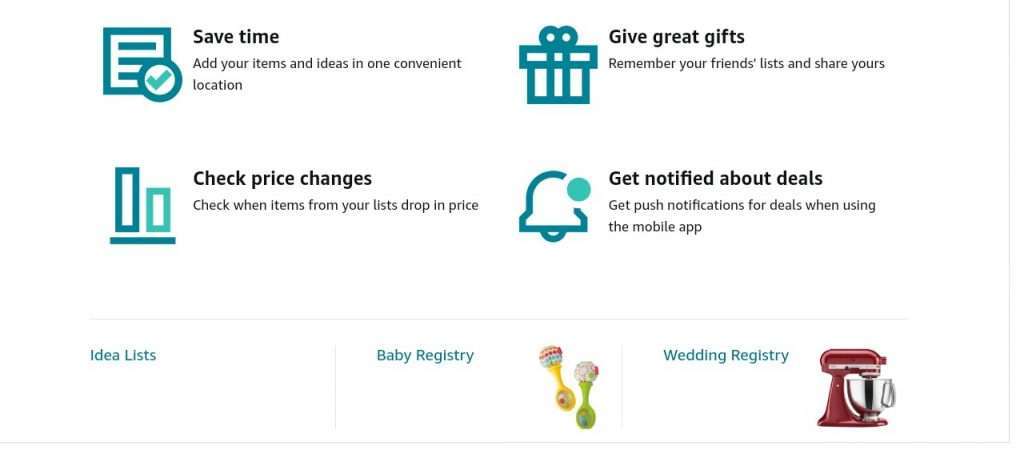
Amazon Wedding Registry
Amazon wedding registry is feature that helps Amazon users to list the items they will love to buy or receive as gifts on their wedding day. Any user can create an Amazon wedding registry and share the list with friends and families, this will guide them while trying to purchase a gift for the intending couple.
It also helps the couple by providing a checklist of items they want to buy for their wedding, this ensures nothing is missed. Several folks find the Amazon wedding registry quite useful while planning for their wedding.
Having your list of preferred gifts in one place saves lots of time and energy, you can track any item that has been purchased and also get updated once an item has been purchased for you. Are you an Amazon seller? check What Is A Good RoAS On Amazon.
Amazon Baby Shower Registry
This type of Amazon gift registry is used by couples expecting a baby to list items they would love to receive as gifts for their newborn baby. These gifts can be delivered during baby shower or when the baby is born.
Users that create their baby registries with Amazon always find it relatively easy navigating the interface. The Amazon baby shower registry ensures you don’t receive duplicate gifts during your baby shower.
Are you expecting a baby and you are planning on having a baby shower? Make use of Amazon baby gift registry to list out items you’ll love to receive as gifts for your newborn baby. Once you are done with the list, go ahead and share it to people you want to receive gifts from.
How Does Amazon Baby Registry Work
Amazon Baby Registry is a free service that allows you to create a list of items that you need or want for your baby. You can share your registry with friends and family so that they can purchase gifts for your baby shower or for the arrival of your baby.
To create an Amazon Baby Registry, you will need to create an Amazon account if you do not already have one. Once you have created an account, you can go to the Baby Registry page and start adding items to your registry. You can add items from any page on Amazon.com, and you can also add items from other websites by copying and pasting the product URL into the Amazon Baby Registry search bar.
When you add items to your registry, you can specify the quantity you need, the size you need, and the color you prefer. You can also add a gift note to each item.
Once you have added items to your registry, you can share it with friends and family by sending them a link to your registry or by emailing them a list of the items on your registry.
When friends and family purchase gifts from your registry, you will receive an email notification. You can also track the status of your gifts on the Baby Registry page. Amazon also allows you to add items to your wish list even without creating a registry.

Find Amazon Registry
To find an Amazon registry, you can:
- Go to the Amazon Registry search page.
- Tap the “Find a registry or gift list” menu.
- Select the type of registry you are looking for (wedding, baby, or gift list).
- Enter the name of the registrant, or their email address, in the search bar.
- Select the registry that you are looking for from the search results.
You can also search for Amazon registries by event type, such as wedding, baby shower, or birthday. To do this, select the event type from the drop-down menu on the Amazon Registry search page.
Once you have found the registry that you are looking for, you can view the items on the registry and purchase gifts for the registrant.
How To Find Amazon Wedding Registry
Except you’ve been given the registry link by the owner, you’ll need to know the name of the registry as well as the type of registry before you can find it on Amazon. Follow the steps below on how to find Amazon registry.
- Visit Amazon website or open Amazon app on your phone.
- Log in to your account if you’re prompted.
- Navigate to the top-right corner and click on your name.
- Scroll down to ‘your account’, tap ‘Lists’.
- Scroll to the middle of the page and select ‘Wedding registry’.
- You’ll see ‘Find a registry’ a little down the page, insert the name of the wedding registry and click on the horizontal arrow.
- The Amazon wedding registry will be displayed.
How To Find Baby Registry On Amazon App Or Website
Once the parents of the yet-to-be born baby give you the name of their Amazon baby registry, you can easily locate it on Amazon. Note that only baby registries whose privacy was set to public can be located through this method.
Follow the steps below on how to find Amazon baby registry.
- Open Amazon app on your phone or visit Amazon website on browser.
- Log in to your Amazon account if you’re prompted.
- Check the top-right corner and click on your name to open a menu.
- Scroll down to under ‘your account’ and tap ‘Lists’.
- Scroll to the middle of the page, choose ‘Baby registry’.
- Look down the page and you’ll see ‘Find a registry’, type in the name of the baby registry, click on the horizontal search arrow once you are done.
- The Amazon baby registry will be displayed.
Why Can’t I Find A Gift Registry On Amazon?
If you are unable to find a gift registry on Amazon, it is possible that you haven’t gotten the name right, ensure you got the right name of the gift registry. It may also be that the registrant didn’t set the registry privacy to ‘public’. In this case, you’ll need to reach out to the registrant and inform them to set the privacy to public. Below are the few reasons you are not able to find a gift registry on Amazon:
- The registry may not be public: Amazon gift registries are private by default. The registrant must choose to make their registry public in order for others to be able to find it.
- The registrant may have deleted their registry: Amazon gift registries are active for up to two years after the event date. After that time, the registry is automatically deleted.
- The registrant may have moved their registry to a different website: There are a number of other websites that offer gift registry services. It is possible that the registrant chose to move their registry to one of these other websites.
- You may have misspelled the registrant’s name or email address: When you search for a gift registry on Amazon, you need to enter the registrant’s name or email address exactly as it is spelled. If you make a mistake, Amazon will not be able to find the registry.
When Do Amazon Registry Items Ship?
Registry items on Amazon are shipped almost the same as regular items purchased on the platform. However, the type of item purchased and the membership status of your guests will determine the shipping speed and cost.
If your guest is a non-prime member, there is a free standard shipping for orders purchased at $25 or more. The normal 2-day free shipping is available for eligible items for guests that are prime members.
How Can I Know When My Amazon Registry Gift Will Arrive?
There are four ways you can know when your Amazon registry gift will arrive, read them below:
- Ask the guest: The easiest way to know when your Amazon registry gift will arrive is to inquire from your guest that bought the gift. Once you reach out to them, they’ll check the item status on their accounts and update you with the shipping details. You can also know when the gift will arrive by reaching out to Amazon customer service.
- Check the order confirmation email that you received from Amazon: The order confirmation email will include the estimated delivery date for your gift.
- Go to the Amazon website and sign in to your account: Then, click on the “Your Orders” tab. This will show you a list of all your recent orders, including your Amazon registry gifts. Click on the gift that you want to track to see the estimated delivery date.
- Use the Amazon app to track the status of your gift: Open the Amazon app and sign in to your account. Then, tap on the “Menu” icon (three horizontal lines) and select “Your Orders.” This will show you a list of all your recent orders, including your Amazon registry gifts. Tap on the gift that you want to track to see the estimated delivery date.
Please understand that the actual delivery date may vary depending on a number of factors, such as the shipping method that was selected, the availability of the item, and the weather conditions.

Amazon Baby Registry Shipping Tracking
You can easily track items that have been bought off your baby registry. Under the “Thank You & Returns”, you’ll get information on who bought each items, the person’s address and shipping information. Follow the steps below for guide on Amazon baby registry shipping tracking.
- Open Amazon website or launch the app.
- Click on your name at the top-right, scroll down and click on ‘lists’.
- Select your type of baby registry (wedding registry of baby registry).
- Click ‘Thank You & Returns.
- Select the item you want to track, you’ll get the tracking information shown there.
How Will I Know If Amazon Gift Registry Item Has Been Shipped?
Information on the shipping status of your gift registry items are always available under the ‘Thank You & Returns’ tab. If an item has been shipped, you’ll get the tracking information when you visit the page. But if it hasn’t been shipped yet, you’ll get the message ‘check back later for shipping information’.
- Open your Amazon account.
- Click on your name at the top-right corner of the page.
- Scroll down a bit and click on ‘Lists’.
- Go down the page and choose your type of registry.
- Your gift registry dashboard will open, click on ‘Thank You & Returns’.
- Select the item you want to check it’s tracking information.
Amazon Registry Item Not Received
If you did not receive a registry item from Amazon, you should:
- Check the status of your order. You can do this by logging into your Amazon account and going to “Your Orders”. Find the order for the registry item and check the status. If the item says “Delivered” but you have not received it, wait a few days. In some cases, packages may be marked as delivered up to 48 hours before they actually arrive.
- Check with your neighbors and family members. It is possible that the package was delivered to the wrong address. Ask your neighbors and family members if they have seen the package.
- Contact Amazon customer service. If you have waited a few days and still have not received your package, contact Amazon customer service.
What Does Gifts Not Purchased On Amazon Mean?
When you get the notice ‘Gift not purchased’ under an item you listed in your gift registry, it means that the gifts were purchased from a different store or online retailer. The reason for this may be that:
- The gift recipient had a specific gift in mind that was not available on Amazon.
- The gift giver wanted to support a local business.
- The gift giver was not able to find the gift on Amazon at a price they were willing to pay.
- The gift giver was concerned about the quality of the gift on Amazon.
- The gift giver wanted to send the gift directly to the recipient, and Amazon did not offer that option.
If you see the phrase “gifts not purchased on Amazon” on a wedding registry or baby registry, it means that the gift giver is not sure where the recipient purchased their gift, or that they have purchased the gift from a different store. If you are unsure what to get the recipient, you can always ask them directly or purchase a gift card to their favorite store.
Amazon Baby Registry Checklist
Creating a baby registry is a great idea to help you prepare for the arrival of your little one. Here’s a conversation-style checklist for your Amazon baby registry:
- Clothing: Start with a mix of newborn and 0-3 months sizes, including onesies, sleepers, hats, socks, and mittens. Remember to consider the seasons when selecting outfits.
- Diapers and wipes: Stock up on disposable diapers or consider cloth diapers if that’s your preference. Don’t forget to add wipes, diaper rash cream, and diaper pail liners.
- Feeding essentials: If you’re planning to breastfeed, include nursing pads, nursing bras, a breast pump, milk storage bags, and bottles. If you’re going the formula route, add bottles, bottle brushes, and formula.
- Nursery furniture: Think about a crib, crib mattress, changing table, and a comfortable chair or glider for those late-night feedings. Don’t forget bedding sets, mattress protectors, and changing pad covers.
- Safety items: Add baby monitors, outlet covers, cabinet locks, and baby gates to your registry to help keep your little one safe.
- Bathing supplies: Include a baby bathtub, washcloths, hooded towels, baby shampoo, baby soap, and a soft-bristle brush for gentle grooming.
- Health and grooming: Consider adding a thermometer, nasal aspirator, baby nail clippers, baby hairbrush, and a first aid kit.
- Baby gear: Include a stroller, car seat, baby carrier, and a baby swing or bouncer for when you need a safe place to put your little one down.
- Nursery decor: Add items like wall decals, mobiles, blackout curtains, and storage solutions to make the nursery cozy and organized.
- Toys and books: Include age-appropriate toys, rattles, teethers, stuffed animals, and books to stimulate your baby’s senses and encourage development.
Remember, this is just a starting point, and you can customize your registry based on your specific needs and preferences. If you are trying to set up your baby registry and you get a little confused over items you should add.
Amazon Baby Registry Customer Service
Amazon Baby Registry Customer Service is available to help you with any questions or problems you may have with your baby registry. You can contact them by phone, chat, or email.
- Phone: 1-888-280-4331
- Chat: Go to the Amazon Customer Service website and click on the “Contact Us” button. Then, select “Chat” and follow the prompts.
- Email: Fill out the online contact form on the Amazon Customer Service website.
Does Amazon Tell You Who Viewed Your Registry?
No, Amazon does not tell you who viewed your registry, this is because Amazon respects the privacy of its customers. However, there are a few ways to get an idea of who has viewed your registry, you can ask your friends and family. If you know that someone is interested in your registry, you can ask them if they have viewed it yet.
Also, you can check your thank-you list. When someone purchases a gift from your registry, their name will be added to your thank-you list. This can give you an idea of who has viewed your registry and purchased a gift.
Lastly, you can use a third-party registry tracker. There are a number of third-party registry trackers that can help you track who has viewed your registry. These trackers typically work by sending you an email notification when someone views your registry.





Leave a Review